|
MOBILE LOCATION DATA RESOURCES
TECH DOCS Cross Account Bucket Access - AWS Integration Create a Database, Table and Partition How To Run Basic Location Data Queries
PUBLISHER SOLUTIONS Consent Management Knowledge Base
|
Unity is used to create half of the world’s games. It is a platform powered by tools and services that allow it to offer incredible possibilities for game developers and creators across industries and applications. In this section we will show you how to integrate Quadrant's data acquisition SDK to a unity app.
Tools required:
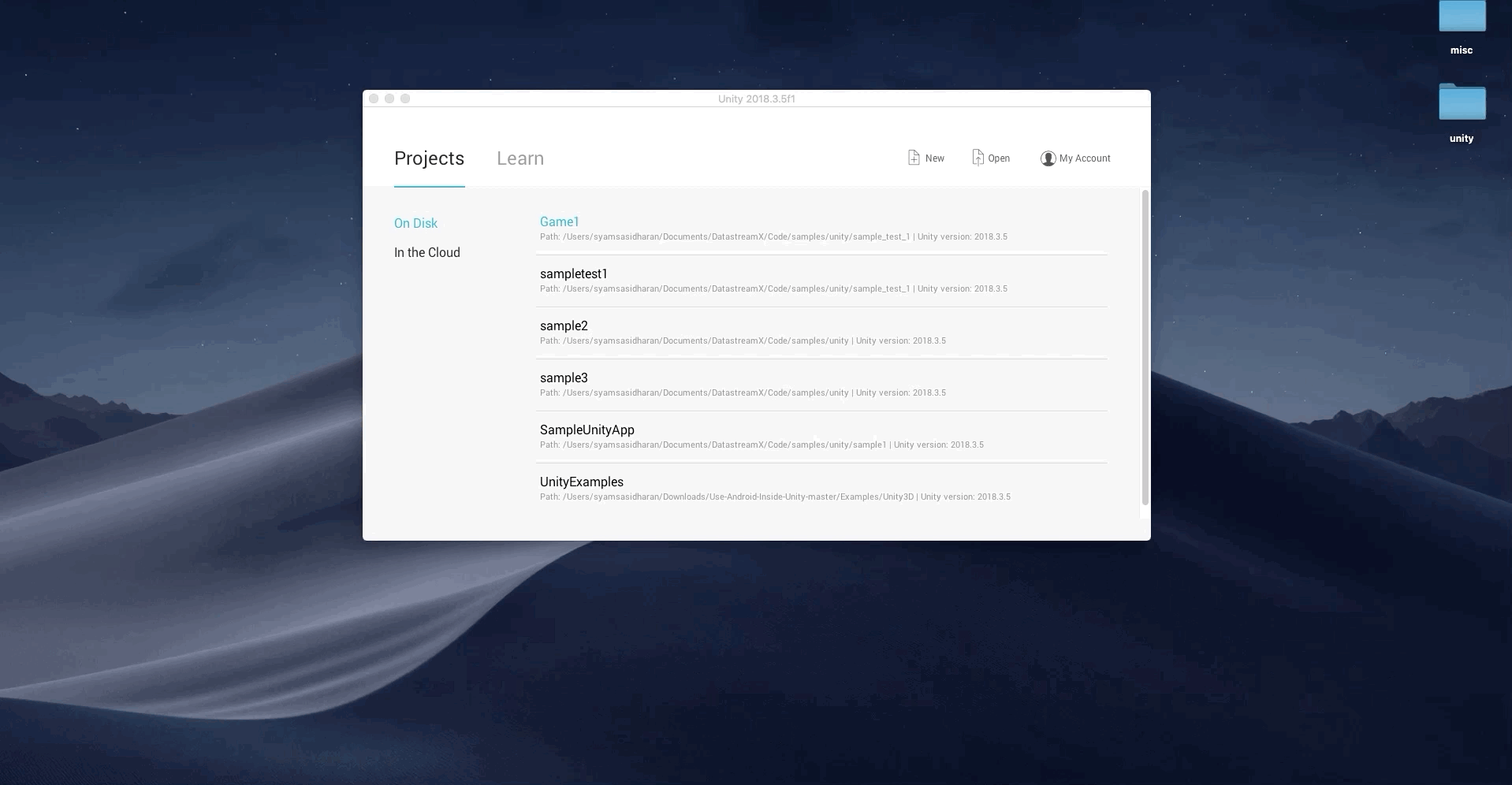
You will see the following screen once the project is open.
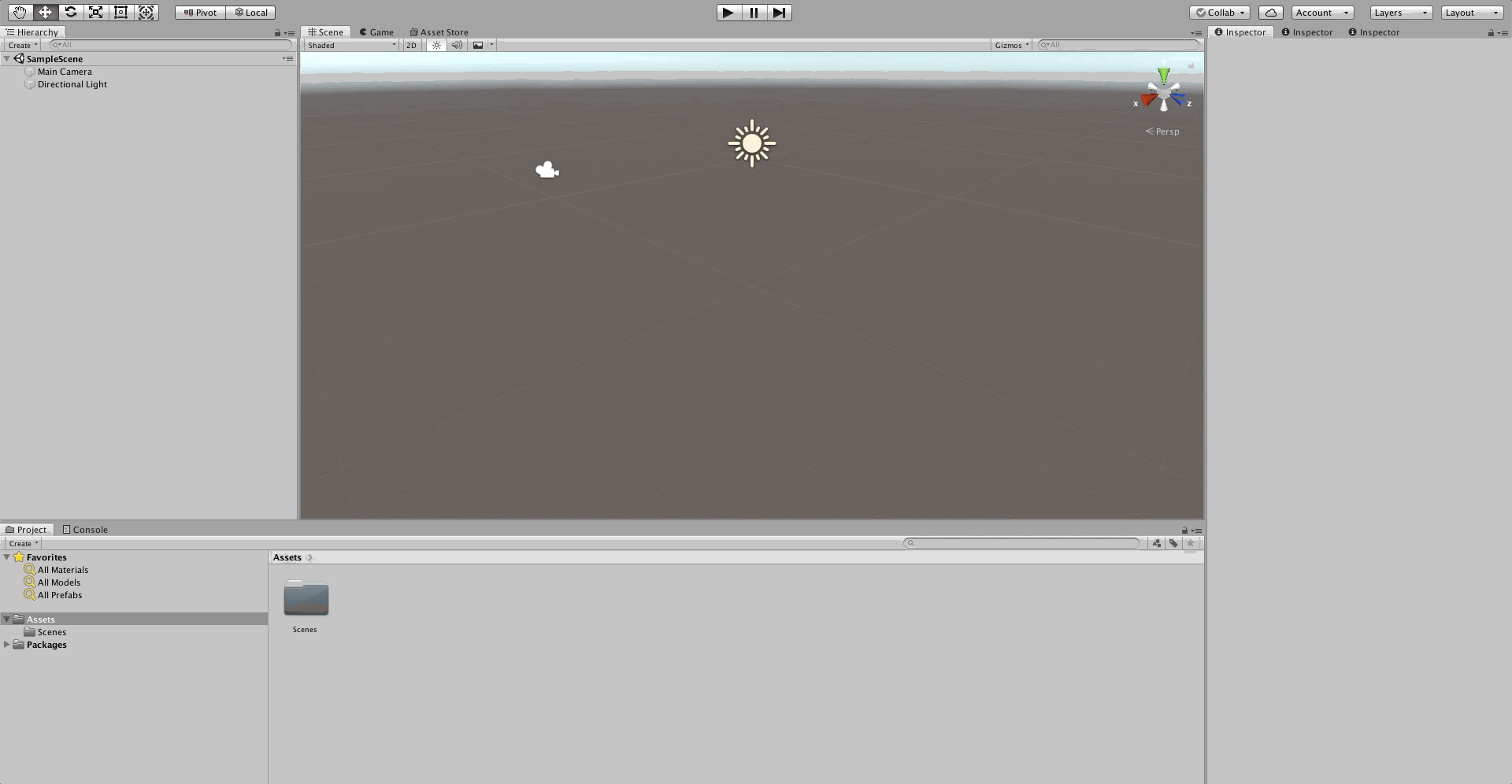
Click on "File" → "Build Setings" → "Select iOS" and click on "Switch Platform".
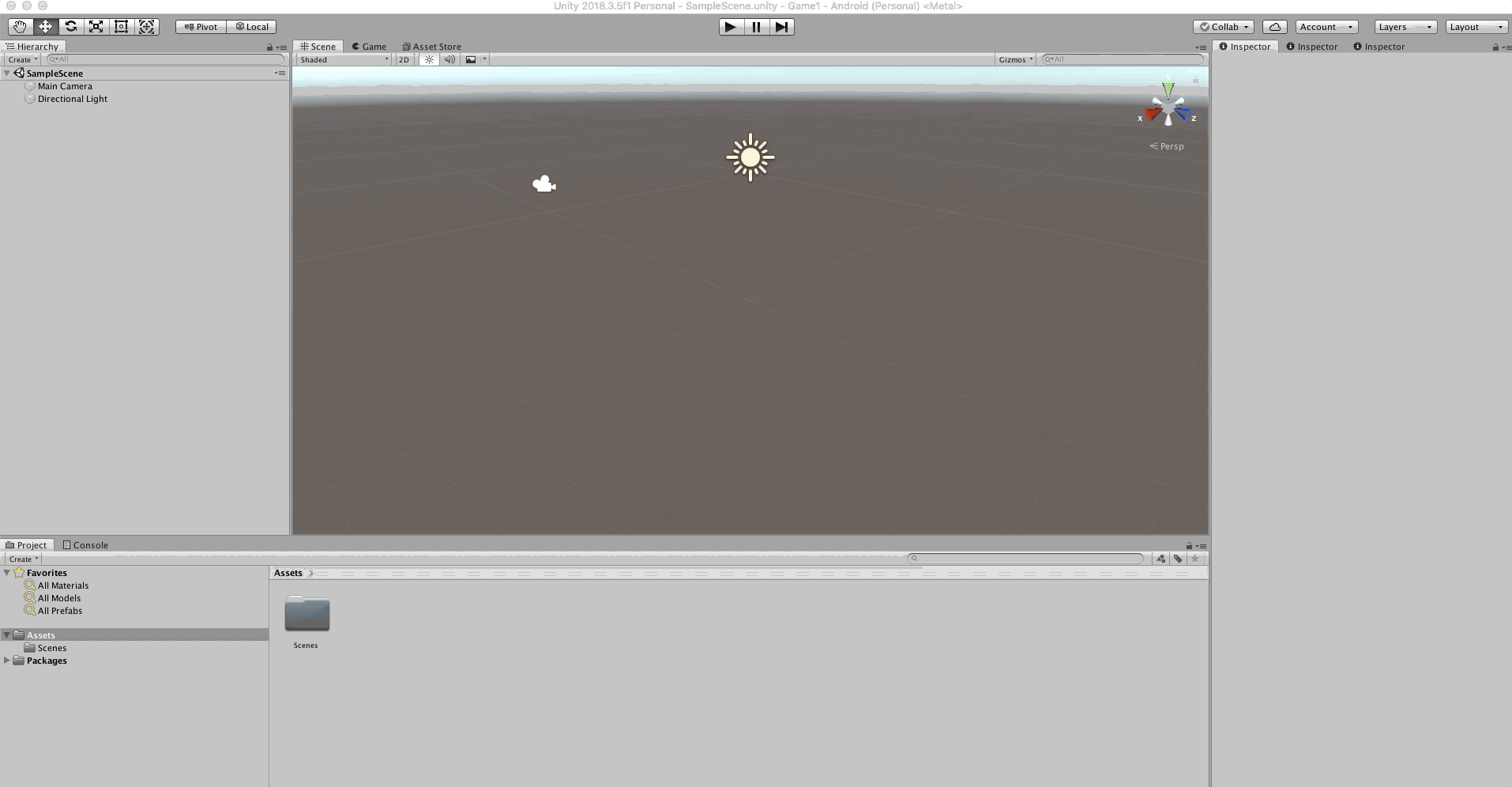
You should be able to see the following screen
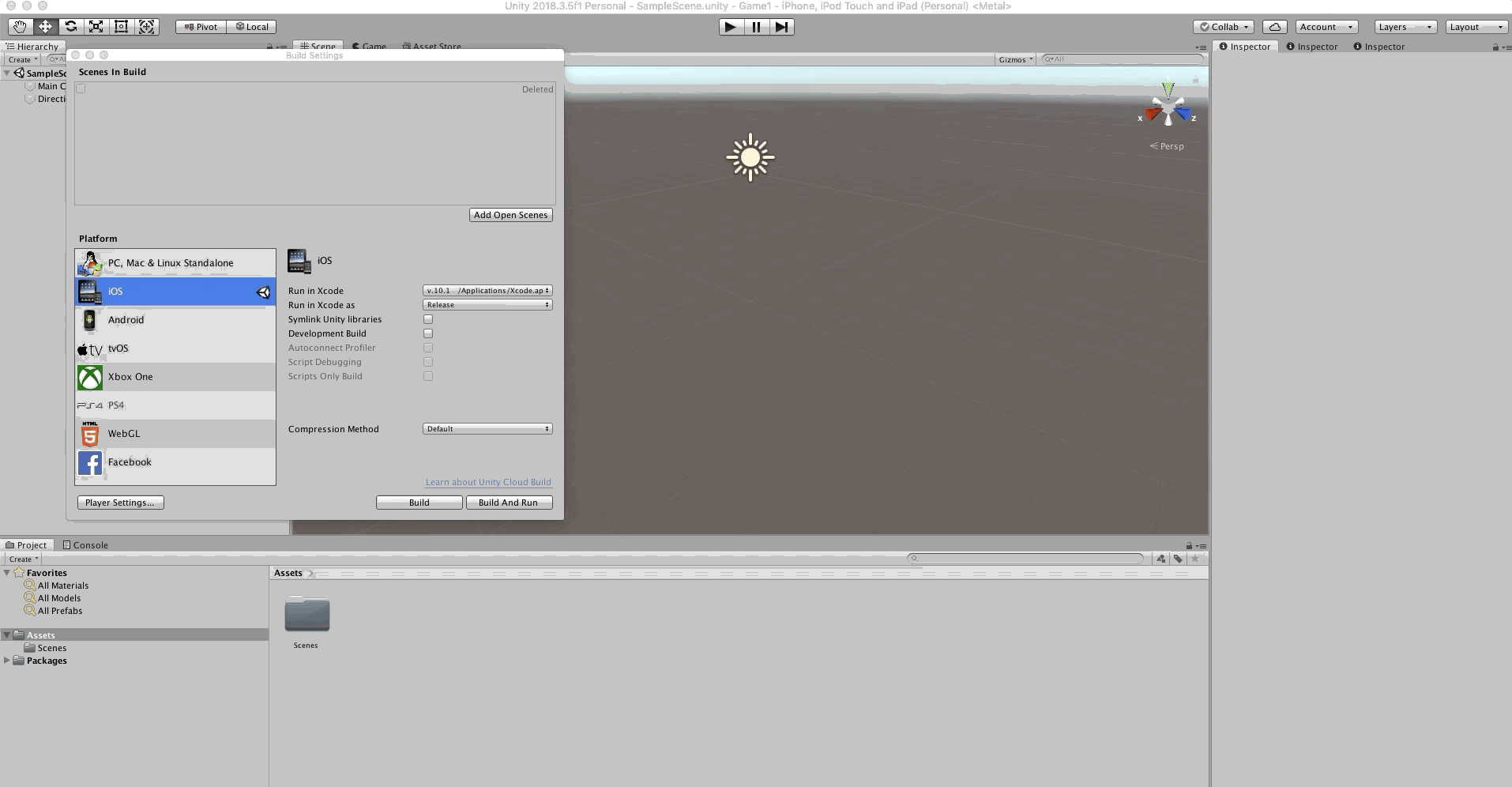
Click on "File" → "Build Setings" → "Build".
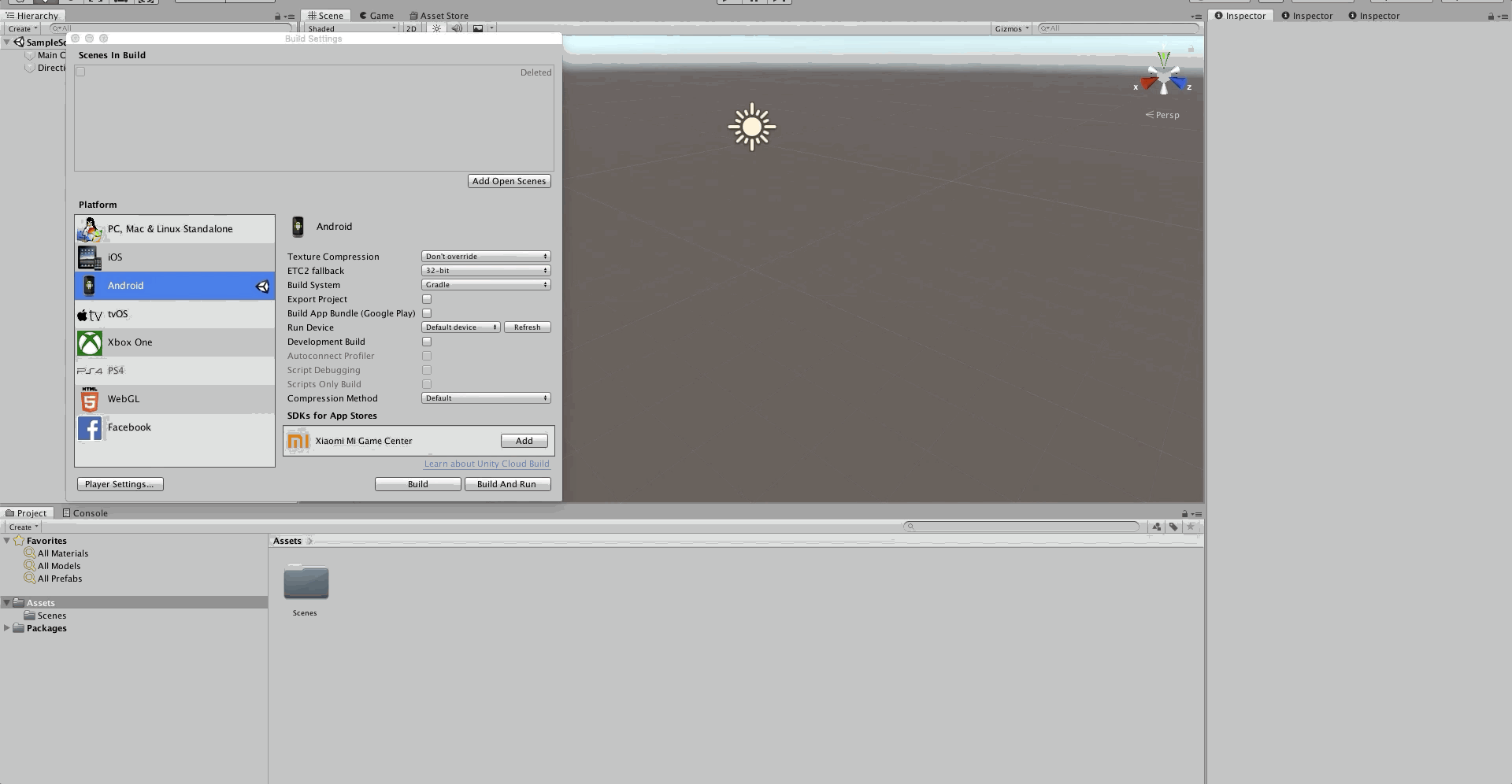
If the export is successful, you will be able to find the project files in the location you chose earlier.
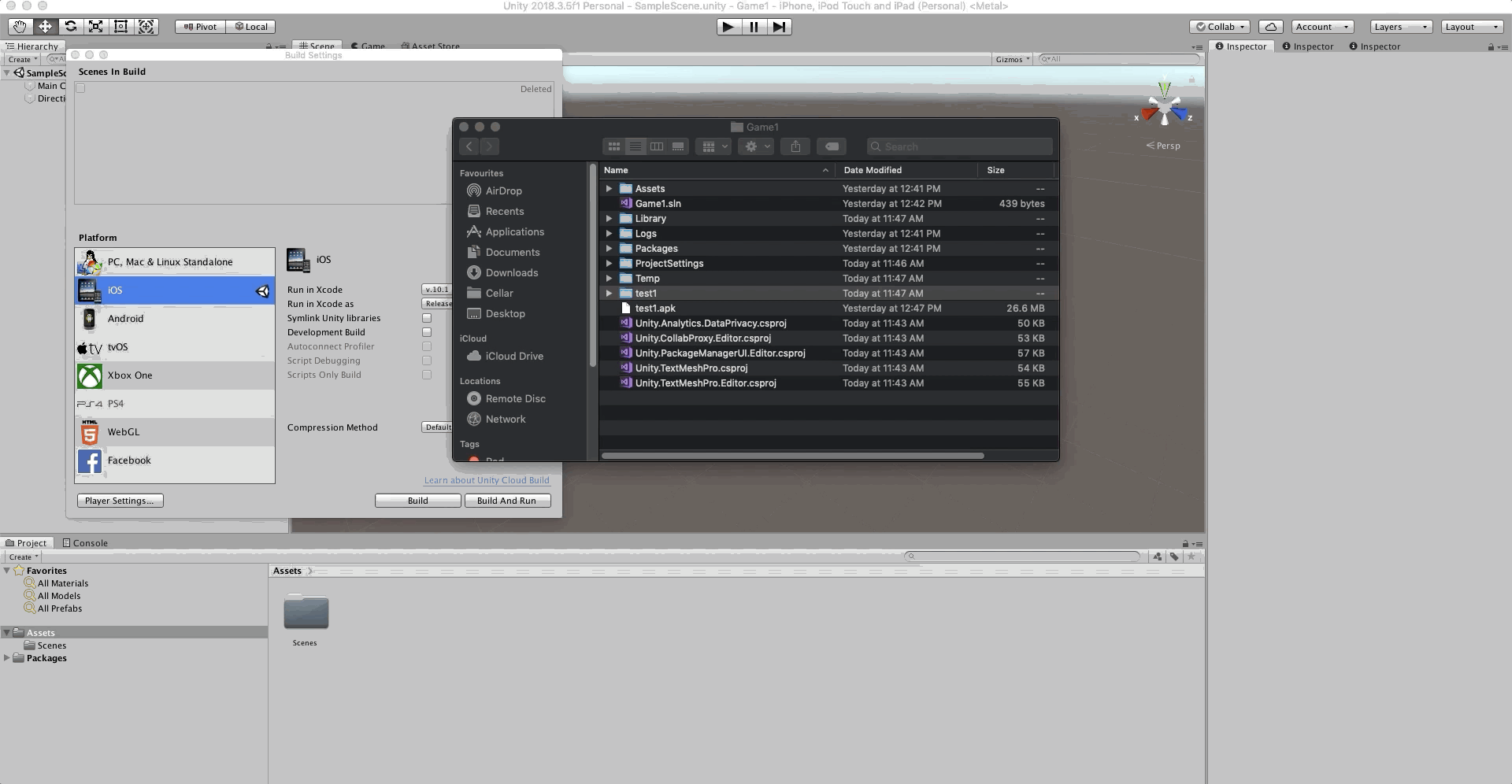
Open the Xcode project in the Xcode IDE.
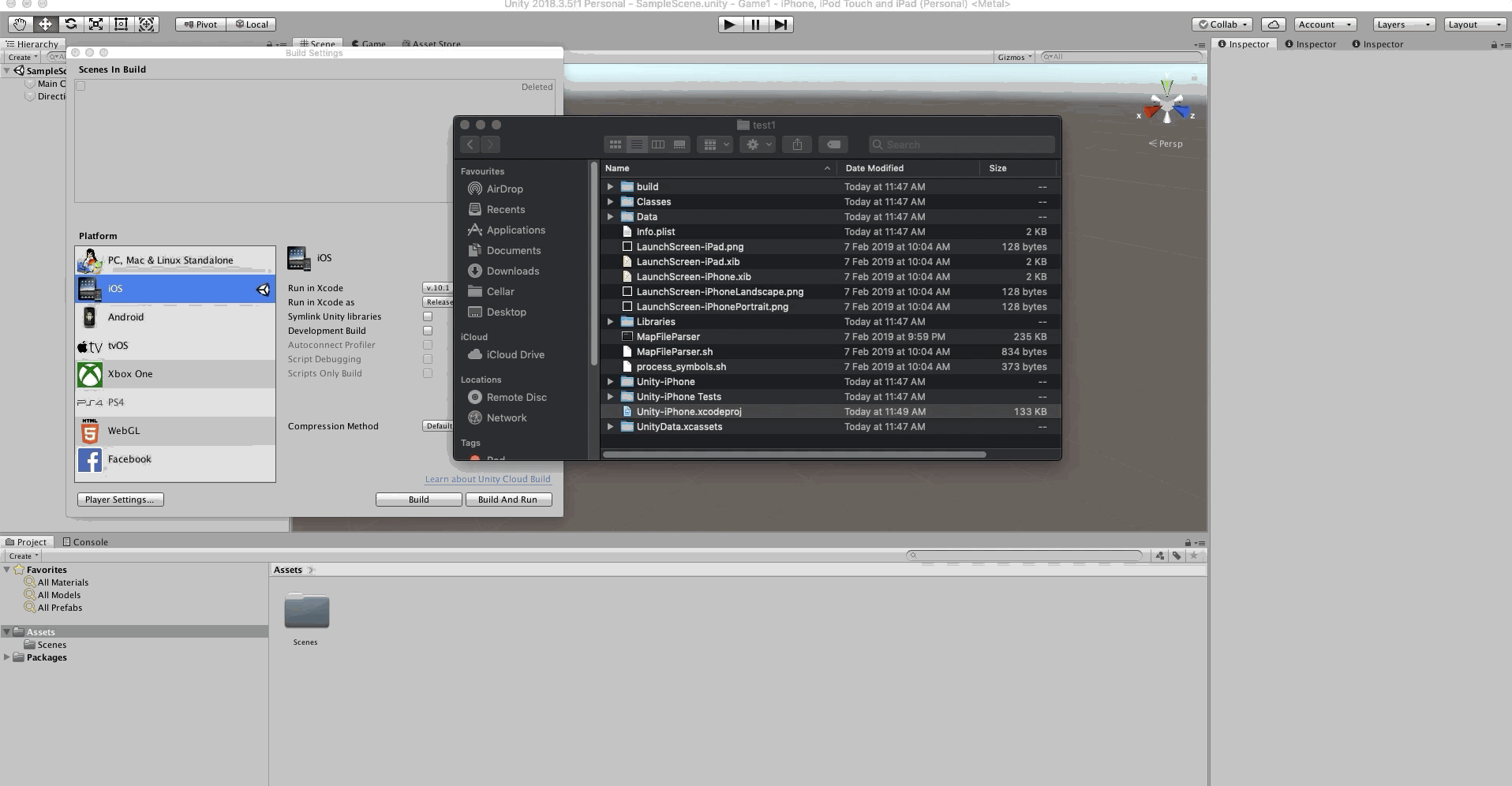
Build and run the project to ensure that there are no errors.
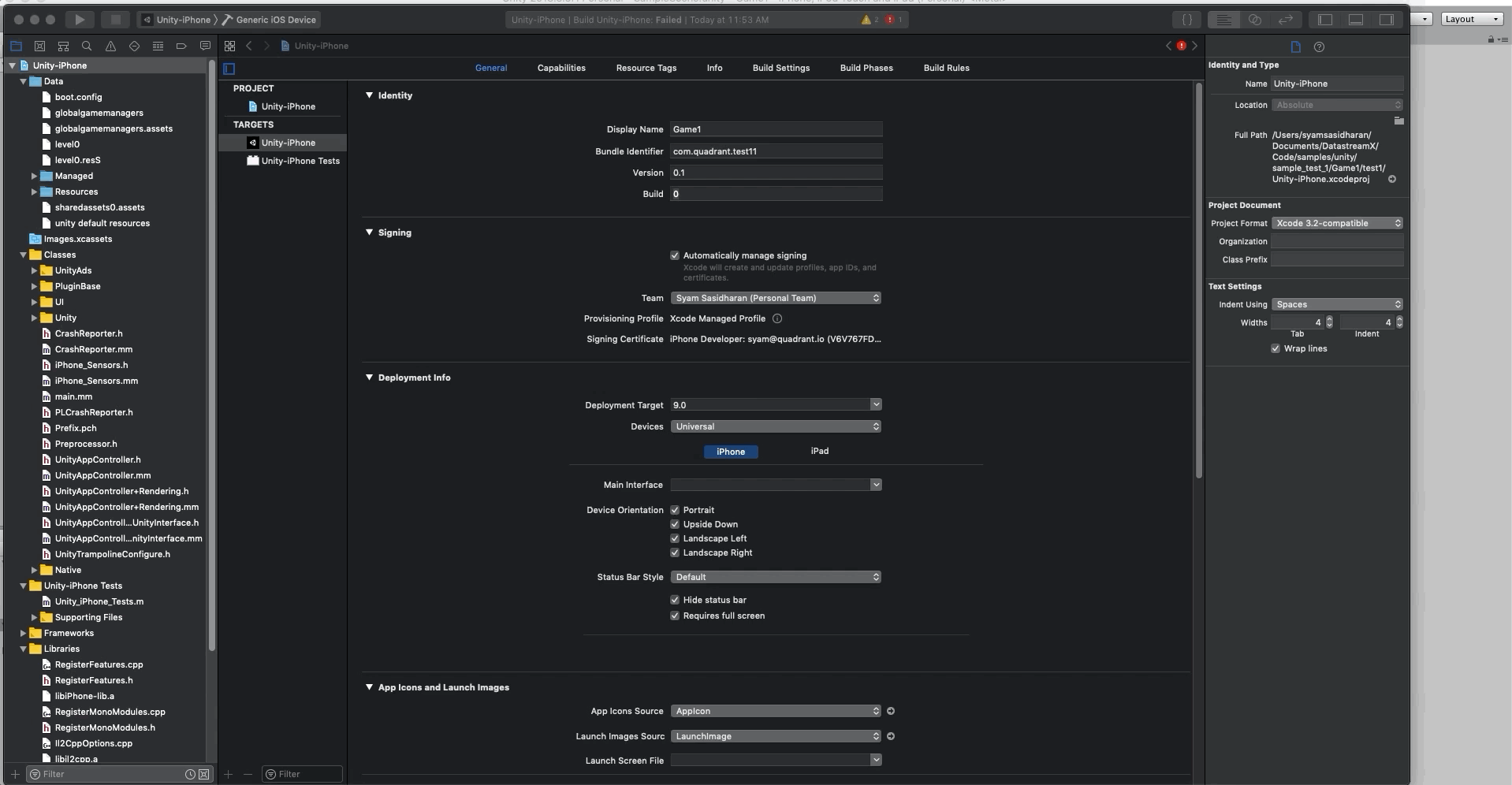
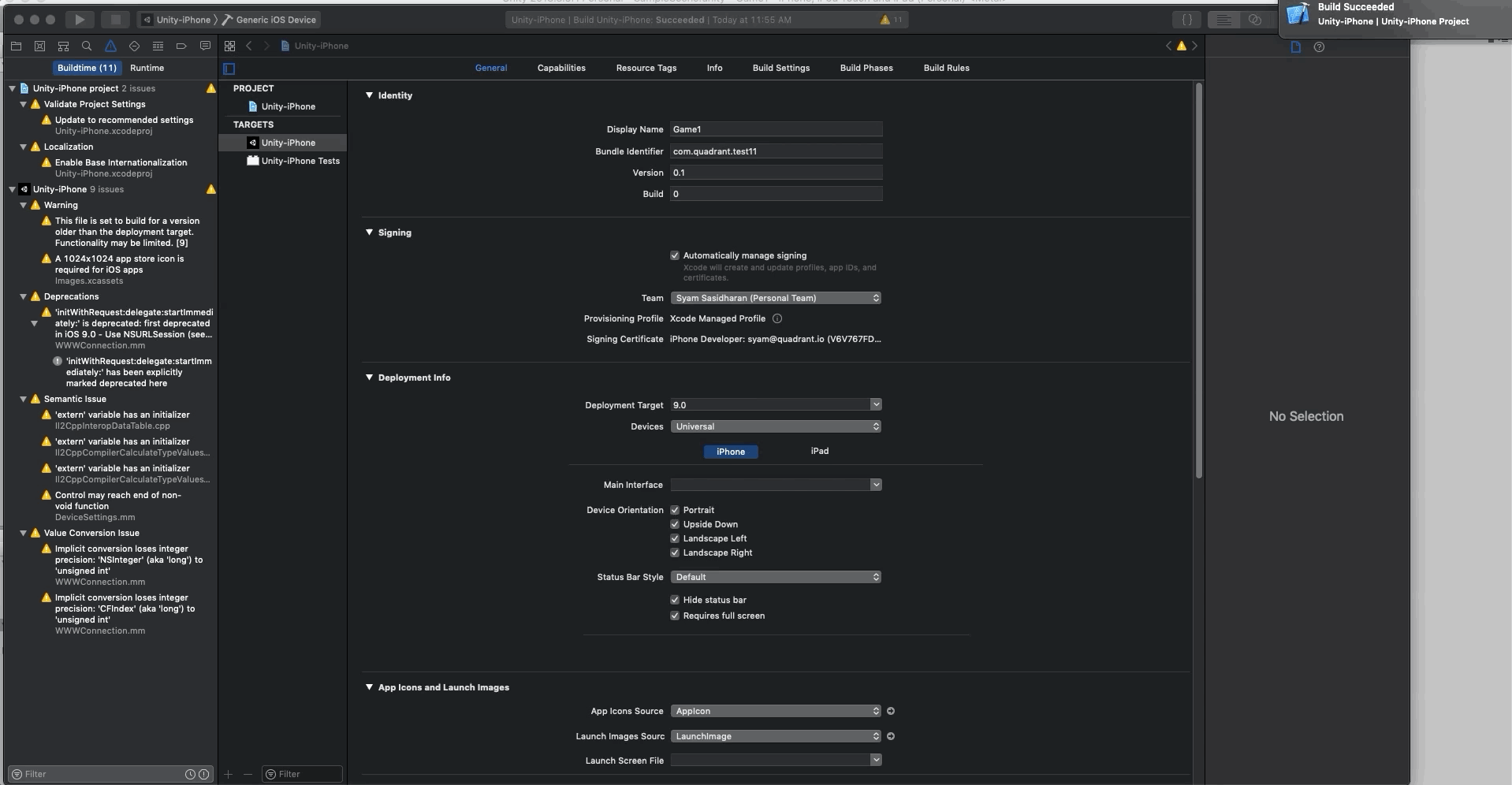
That's it!
You have successfully built the Xcode project. Run it on a real device.

If you face any difficulties, do reach out to support@quadrant.io.
Main body text.